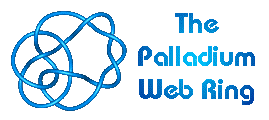|
Steps for Submission
Please follow these simple steps closely to preserve the integrity
of the ring!
- FOLLOW THESE DIRECTIONS!!!!
Sorry to shout, but the Ring Managers will get quite frustrated
and irritated if you can't follow simple instructions. In fact,
they may get so irritated that they just staright out delete
your application if you cannot follow simple directions. You
HAVE been warned.
- Create your page. DO NOT APPLY UNLESS
YOU HAVE A PAGE. (You would think that this one would
be a no-brainer...)
- Fill out the form below to submit your site to the Palladium
Web Ring. Note that it will first be put into the waiting queue,
not the Ring itself.
You will need to save a copy of one
of the two main Web Ring Logo graphics that you can see directly
below this paragraph. Upload the graphic to your web site. Do
not just link to the graphic on someone else's page
or this page, unless you have the owner's explicit permission
first. The graphics are called webring3.gif
and ring.jpg. You can choose either
of them, whichever one you like more and complements your page
the best. Please use one of these two images only. If for some
reason you wish not to use either of these, please E-mail
a Ring Manager so that we can discuss the possibility of you
using a different image.
Now you will need to insert the webring HTML code fragment
onto your page. The fragment needs to be placed on your main
page, not a "links" or "webrings" page;
this is to ensure the continued integrity of the Ring. You should
receive an e-mail containing an HTML fragment customized for
your page after you submit your site. You will need to open
your main page in a text editor and copy-and-paste
the code into your page. The only part you may
need to change would be the path to your webring logo image.
Alternatively, you can do it the difficult way.
You can copy the HTML fragment from the box directly below,
and insert it into your page. Again, you will need to open your
main page in a text editor and copy-and-paste
the code into your page.
|
<!-- Begin Webring
Fragment -->
<center>
<table cellspacing = 3>
<tr>
<td><a href="http://www.webring.org/cgi-bin/webring?ring=palladium;home"
target="_top">
<img src="webring3.gif" border=0 height=120
width=269 alt="Palladium Web Ring"></a>
</td>
<td><font
size="-1">
This <a href="http://www.webring.org/cgi-bin/webring?ring=palladium;home"
target="_top">Palladium Web Ring</a>
site is owned by
<a href="mailto:___yourmailhere___">___yournamehere___</a>.
<br><br>
Click for the
[ <a href="http://www.webring.org/cgi-bin/webring?ring=palladium&id=__siteID__&next"
target="_top">Next Page</a>
| <a href="http://www.webring.org/cgi-bin/webring?ring=palladium&id=__siteID__&skip"
target="_top">Skip It</a>
| <a href="http://www.webring.org/cgi-bin/webring?ring=palladium&id=__siteID__&next5"
target="_top">Next 5</a>
| <a href="http://www.webring.org/cgi-bin/webring?ring=palladium&id=__siteID__&prev"
target="_top">Previous</a>
| <a href="http://www.webring.org/cgi-bin/webring?random&ring=palladium"
target="_top">Random</a>
| <a href="http://www.webring.org/cgi-bin/webring?ring=palladium;index"
target="_top">Full List</a> ]
<br><br>
Want to join the ring?
Click here for <a href="http://www.webring.org/cgi-bin/webring?ring=palladium;home">info</a>.
</font></td>
</tr>
</table>
</center>
<!-- End Webring
Fragment -->
|
Now, go through the fragment, and replace all spots that say
"__siteID__" with the ring ID number that was
assigned to you.
Replace "___yourmailhere___" with the e-mail
address with which you want people to contact you.
Replace "___yournamehere___" with your handle
or name.
(Please do NOT leave any of the underscores, "__",
in!)
Make sure the fragment points to the correct image that you
downloaded, and that said image is loaded into your account
so you can use it.. The Webring link
(and info link), however, should still point to
http://www.webring.org/cgi-bin/webring?ring=palladium;home
Again, make sure the HTML fragment is in the correct place.
It should be placed on your main page
(either your main site page or the main RPG/Palladium page).
It should not be placed on a "links",
"webring", or any other type of subpage.
E-mail
a Ring Manager stating that you have submitted your site to
the queue and that the fragment is inserted into your page.
They will then look over your page, and e-mail you with the
final verdict: whether or not you can join the ring. If they
feel your site does not meet the requirements or they find something
wrong, they will explain why and try to give suggestions.
If
the your site meets the requirement, HTML is written correctly,
and everything else looks good, you will be added to the ring
and you will get a message from the ring server.
That's it! You should now be able to navigate the entire ring
until you make it back to your own page, although it may take
a while!
| Main Page |
|